Download YGDP Tool
Table of Contents
If you want to Download YGDP tool latest version then you are at the right place. Today we are here with the YGDP tool V5.00. If you know about this tool then it’s very good and if you don’t know then we will explain.
YGDP Flash tool is a very small application made for Windows devices, the basic use of this tool is to flash .cpb firmware on mobile devices. In this guide, we will share the latest version of the YGDP .cpb flashing tool.
It is one of the best windows utility tool which allows you the problem in flashing files that has .cpb extension, Now if your device supports .cpb format then you should download ygdp tool for windows 10, 8 and 7.
There are many smartphones which support different extensions and just like that there are some of the devices which need flash tool to flash .cpb files on android. You can also use the ygdp tool for this.
Features of YGDP Tool
Below are some of the best features of YGDP tool, These are some of the features that make YGDP flash tool different from any other tool.
Multiple Android devices Supported: This tool is not limited for flashing specific manufacturers devices, You can flash the firmware on any device which supports the .cpb extension. As of now this tool only supports the cpb type firmware.
Multiple Windows Supported: The YGDP tool supports multi-windows os, and it is compatible with almost every windows version. Even if you have older windows os like Windows 7, Windows Xp, or Windows 8 then also this tool will work for you.
Mac os is not supported yet, If we get any update about the YGDP tool for macOS then we will update that in this guide as well, however, if you are using windows version then you can use this tool without any issue.
Multiple Extensions supported: Earlier this tool used to support .cpb extensions only, But now if you have a smartphone that supports .img flash file then also you can use this tool.
Check Device hardware Specifications: If you are using a device that runs on Qualcomm Chipset, then you will be able to get most of the information about your devices like its fuse, terminals, and other useful information that can help you in repairing your devices.
Download YGDP Flash Tool For Windows
| Software | YGDP Flash tool |
| Size | 10MB |
| Version | V5.00 |
| Developer | Coolpad inc. |
| OS | Windows |
Things To Keep in Mind While Using YGDP tool
- YGDP tool is developed by Coolpad developers, Most of the coolpad devices support .cpb file format.
- You can Use .cpb and IMG flash file formats to install official firmware on your device.
- Make sure that you use Supported file formats only, If used unsupported then you might end up bricking your device.
- If you wish to Install Firmware on Samsung Then you can use Odin Flash tool, If Lg use can use LGUp tool, and if Xiaomi you can use Mi flash tool.
YGDP tool Password
- Password for YGDP Flash tool is 9527 or 369
How To Flash Flash CPB Stock firmware using YGDP Tool
Step 1: First of all You have to Download YGDP flash tool from above given Link, After that install it and paste in a New folder.
Step 2: Now, You have to run ygdp flashing tool
Step 3: After Opening you will be asked to Enter YGDP tool password, Enter 9527 or 369. After that tap on Login.



Step 4: After the Main screen of YGDP tool is opened, You need to tap on config.



Step 5: Now you have to Add the cpb firmware in the flash tool (choose the firmware you want to flash on your device)



Step 6: Now tap on Apply Button to Confirm the installation



Step 7: Now Plug in the USB and connect your device to Pc.
Step 8: Now on the top left corner, You will button to Start Just tap on that.



Step 9: Thats all !!! this is how you can Easily Flash firmware on your android device using this tool
So it happens many times when our device gets bricked while rooting, Or we are trying to install TWRP recovery on that. And if anything goes wrong our device gets bricked. Now to solve that issue 1 needs to go to the Service center to get their device fixed.
But when you use this tool you can easily flash the official firmware on your android device by following this tutorial, Not only money but this tool also saves you a lot of time as once your device goes in the service center they take so much time to repair your device.
The tool is Just 10 Mb in size But it comes very hand when you are in hurry and suddenly your device stops responding, Mostly this YGDP tool is used to Flash official stock firmware on your android device. Incase if you have a Quaclomm device than this can help you to check and troubleshoot some problems.
So this was all about the easiest way to Download YGDP flash tool, We hope this guide helped you. Incase if you have any doubt feel free to write down in the comments section below.
FaQs
How do I use YGDP tool?
Using the tool is Very Easy, All you need to do is just download and install the tool as a normal app on your PC or laptop. As of now, you can only make this tool work on windows. The Mac version is not released yet.
How do I download YGDP tool?
The Tool is the official flashing tool of coolpad devices, You can download it using our Guide also and install it as normal Software. If asked for a password enter 369 in the password section.
How do I install YGDP tool?
Simply run the YGDP utility tool on your computer, You will be asked to enter the password you can enter 9527 or 369 in the password section. After that tap on Install.
What is the Password of YGDP flash tool?
There are two passwords of the tool, Enter 369 or 9527 in the password section to make the tool work.
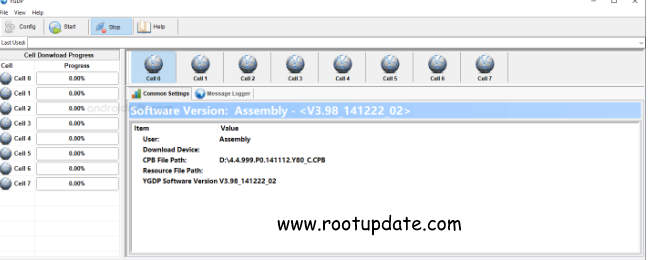
Great tool! Can’t wait to try out the latest version. Thanks for keeping it updated! 👍