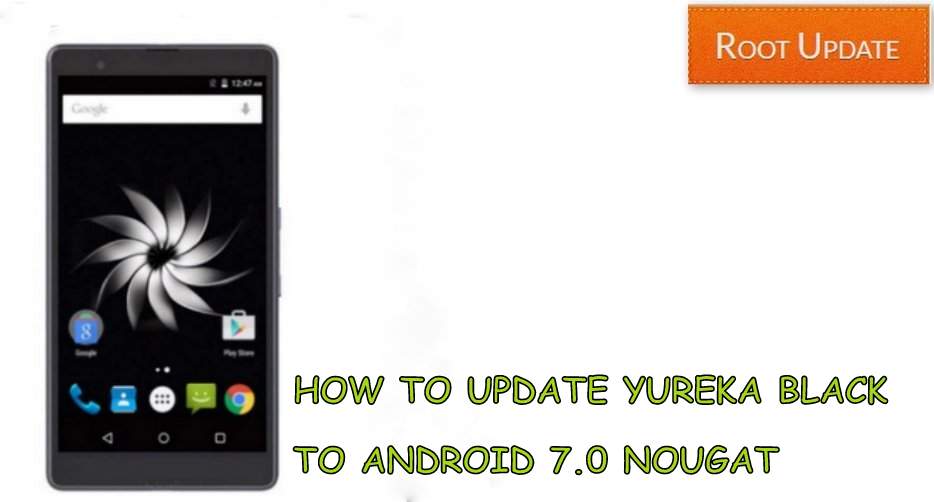Update Yureka Black to Android 7.0 nougat
Table of Contents
So do you want to Update Yureka black to android 7.0 Nougat ? If yes then you are at right place . Today we are here with the guide on How to Upgrade Yureka black to Android 7.0 Nougat . Yureka black is the latest device fro Yu televentures. Basically Yu is the sister brand of Micromax .
Yu Recently launched the new yureka black , the smartphone comes under the budget segment devices and is priced around for 8,999 . Coming to the specifications of the smartphone so it comes with a 5 ” Hd screen . Under the hood there is qualcomm snapdragon 430 processor coupled with 4Gb ram . The Smartphone runs on android 6.1 marshmallow out of the box but in this guide we will show you How to Update Yureka black to Android 7.0 Nougat.



Manually Update Yureka Black to Android 7.0 Nougat
So in this guide we will show you How to manually Update Yureka black to Android nougat 7.0, But before you Update your smartphone there are some points and pre-requirements you have to follow .
Related : How to Root Yureka Black without Pc
Pre-requirements before you Update Yureka Black to Android 7.0 Nougat
- This Firmware update is only for Yureka black so dont try to flash it on any other device.
- Make sure there is more then 75% battery in your smartphone.
- Laptop or Computer is required to download the update.
- Take a Backup of all files and contacts.
Advantages after you Update Yureka black to Android 7.0 Nougat
- Android 7.0 Nougat update for yureka black is better then Marshmallow.
- New wallpapers and Ringtones are added in the new update
- More stable then Android 6.0.
- New Design
Related : How to Install TWRP recovery on yureka black
Disadvantages after you Update Yureka black to android 7.0 Nougat
- The Update is in beta stage so some users January face bugs.
- No other Disadvantages 🙂
Download Android 7.0 Nougat Firmware for Yureka Black
Update Yu Yureka Black to Android Nougat 7.0
- First you have to Install ADB and fastboot on your Windows , to Install You can Follow Our Guide on How to Install ADB and Fastboot drivers on windows
- After you Install the Drivers Download the Nougat Firmware and place it in the ADB folder.
- Extract the Firmware in ADB folder.
- Now you have to Enable usb debugging on your Yureka black.
- Now Connect your Device to pc using a usb cable.
- Now You have to boot your device in fastboot mode, Just give the following command to boot Yureka black in fastboot mode :-
Adb reboot bootloader
- Now again give the following command :-
flash-windows.bat
- Now Pc will install firmware on your yureka black
- Now again you have to boot your device in fastboot mode.
- Give following Command :
Adb reboot bootloader
- After you boot your phone in recovery mode you have to give below command to boot in recovery :-
fastboot boot recovery.img
- Now if you want to flash Gapps you can give following command and if you dont want then you can simply ignore this . :-
adb sideload open_gapps.zip
- Thats all !!! Now simply reboot your Device .
So this was our guide on How to Update Yureka black to Android 7.0 nougat, We hope this guide helped you to get android 7.0 on your device . If you have any doubts feel free to ask in the comments section.