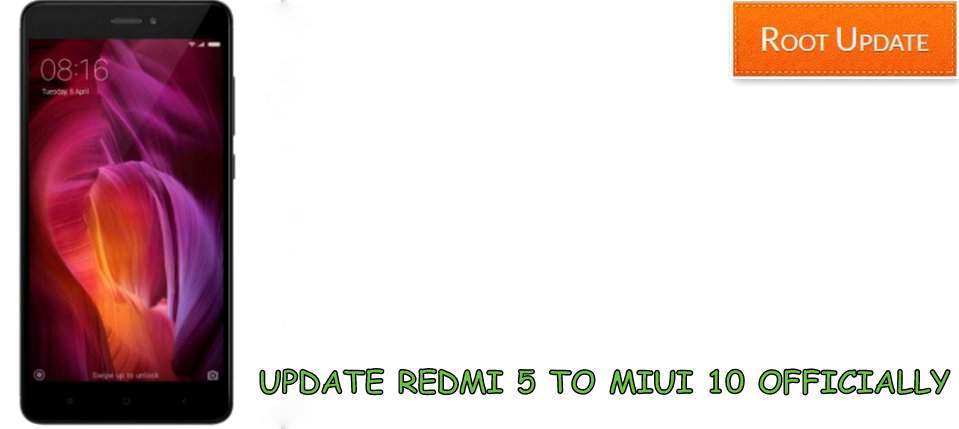Install Miui 10 in Redmi 5 Officially OTA+Manual Guide
So do you want to Update Xiaomi Redmi 5 to MIUI 10 Update? then you are at right place. We are here with the tutorial on How to Install MIUI 10 on Redmi 5. In this Guide, we will tell you everything related to Xiaomi Redmi 5 MIUI 10 Update.
Xiaomi recently launched its highly anticipated Xiaomi Redmi 5 here in India. The major feature of this device has to be it’s gorgeous 18:9 bezel-less screen that is the star of the show. Not only that but it also has the specs that you expect from any Xiaomi smartphone in its price tag. As usual, this device also has a great build quality as we have seen in the past with other Xiaomi smartphones. Xiaomi has done an excellent job even on the software side with MIUI custom Android UI that provides its users with great features and good update support.
Redmi 5 comes with MIUI 9 installed in it out of the box. While it has lots of features, it is not the latest version of MIUI out there. The great thing is that you can update your Redmi 5 to the latest MIUI 10 update by simply following this guide. To help you out with this, today we are with the guide on how to install MIUI 10 on your Xiaomi Redmi 5. Since MIUI 10 is based on AI and Machine Learning, this update will completely transform your device. Therefore, we highly recommend updating your Redmi 5 to the latest MIUI 10 update.



What is MIUI 10 Update?
Xiaomi held a media event back in January of this year where they announced MIUI 10. At the media event, they stated that MIUI 10 will mainly focus on AI, i.e Artificial Learning, and Machine Learning. Both these things will help in the automation of your Xiaomi Redmi 5 improving your user experience in return. Not only that but will also add lots of useful new features on your device and thus we recommend updating your device to the latest MIUI update.
Also Read: How to Root Redmi 5 Without Using PC
This tutorial will help in successfully updating your Xiaomi Redmi 5 to the latest MIUI 10 update. And thus we have included the step by step guide for installing the MIUI update. We have also included the prerequisites section for this installation process. And most importantly you will also see the files that are required for this update. All these things will help you in successfully updating your Redmi 5 to the latest MIUI 10 update.
MIUI 10 has some very unique features in it because of its AI and Machine learning capabilities. These features include things like better AI based camera mode, machine learning recommendations, automatic performance boost for resource-heavy apps etc. If you also wish to have such features on your device, then you should definitely update your Xiaomi Redmi 5 to the latest MIUI 10 update by following this tutorial.
Guide to Update Redmi 5 to Miui 10 Officially
- First of all, Make sure that there is more than 65% battery in your Device
- Make sure you have made a backup of all Important files and Contacts
- Make sure Your device is running on latest Miui 9 so that you can Directly Get Miui 10 Update on your device Via OTA
- Now you can Follow our guide to Install Miui 10 on Any Xiaomi Device
- After that, you can Reboot your smartphone
- Now Setup your smartphone
- That’s all!! This is How you can Update Redmi 5 to Miui 10
By following this tutorial correctly, your Redmi 5 will now have MIUI 10 installed in it. The great thing about our method is that once official MIUI 10 is available for your Redmi 5, you will automatically start receiving updates on your device. Since Xiaomi has already launched MIUI 10 on 31st January, you can soon expect official support for your device. It was launched at the annual Xiaomi anniversary event along with other devices. Because of this, you will start receiving MIUI 10 OTA updates on your Redmi 5 very soon. After this you can use all the new January 2025 features of the MIUI 10 update on your Xiaomi Redmi 5.
We hope that you have now successfully install MIUI 10 on Redmi 5. Also, let us know what is your favorite feature of the MIUI 10 Update that you have installed on your Xiaomi Redmi 5 down in the comments section. If you liked this post share it on social media and consider checking out our other blog posts to stay updated with the latest Tech Content!