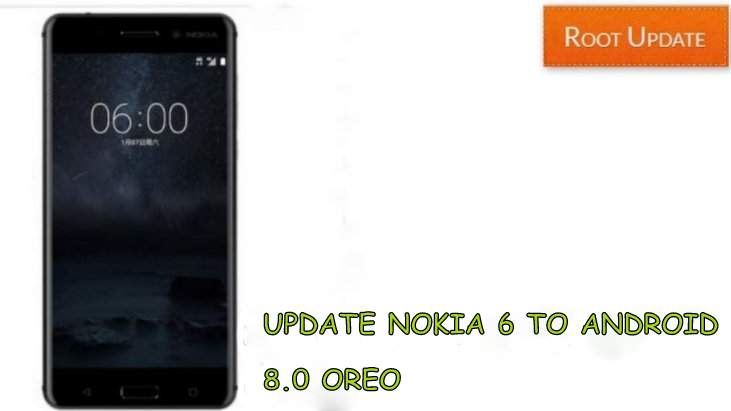Update Nokia 6 to android 8.0 oreo Officially
Table of Contents
So do you Want to Update Nokia 6 to Android 8.0 Oreo? If yes then you are at right Place. Today we are here with the Guide on How to Update Nokia 6 to Android Oreo 8.0.Nokia released its entry-level smartphone, Nokia 6, back in mid-2017. This phone literally marked the comeback of Nokia with their new smartphone lineup that had very competitive features for its price tag. Nokia 6 was highly praised by both Nokia fans as well as all the Android Critics out there equally.So without wasting much time, let’s start the Guide on How to update Nokia 6 to Android Oreo 8.0 Officially.
For a price tag of under 200$, Nokia 6 had a great value for its given specs consisting of a 5.5-inch 1080p screen, a 16 MP shooter at the back and 4GB of RAM along with Snapdragon 430. Nokia 6 had all these features running on Android 7.1.1 at the time of launch, but Nokia did promise its fans with an upcoming Android Oreo update in the future.So Lets start the Gudie on how to Update Nokia 6 to Android 8.0 Oreo



How to Install Android 8.0 Oreo in Nokia 6 Officially
Now as we come to an end of 2017, we finally have a news regarding for the Android update of this smartphone. Nokia has already started an open Android 8.0 Oreo Beta program for all the Nokia 6 users out there. In this post, you’ll learn how you can join this program and install Android 8.0 Oreo beta on your Nokia 6.
Also Read:
- List of Best Custom Rom for Nokia 6
- How to Install TWRP recovery on Nokia 6
- How to Root Nokia 6 Without PC easily
Pre-requisites Before you Update Nokia 6 to Android 8.0 Oreo
To begin with, this tutorial you need to get some things ready for your Nokia 6 smartphone.
First of all, make sure that you have an unlimited internet plan as this update can be easily over 1GB of data.
Second, make sure to have at least 60% on your device before beginning the update so that it does not turn off during the update.
Last, but not least, take an update of all the important files in your device so that if something goes wrong, you don’t end up losing your precious data.
Alright, if you have completed the last steps, you can now proceed further.
How to sign up for Nokia 6 Android 8.0 Oreo Beta Update?
- First of all, go to this link and sign up on Nokia Phone Beta Labs using your google account and input your IMEI number along with other required details to sign up for the Android 8.0 Oreo Beta for Nokia 6.
- Once this is done you will have to wait for at least 24 hours as it takes Nokia time to confirm all the details that you provided to enroll in the beta program.
- After 24 hours you’ll get an update notification on your Nokia 6, if not just go to your phone’s settings and check for system updates and start the install process, as simple as that.
- One more thing that I would like to mention is that since this is a beta build, there might be some bugs in this beta build of Android 8.0 Oreo for the Nokia 6, so do keep that in mind.
- That’s all !! This is How You Can Update Nokia 6 to Android 8.0 Oreo
We hope that you enjoy the all new experience of Android 8.0 Oreo Beta on your Nokia 6. Also, let us know what is your favorite feature in this build of Nokia 6. If you liked this post share it on social media and consider checking out our other blog posts to stay updated with the latest Tech Content!