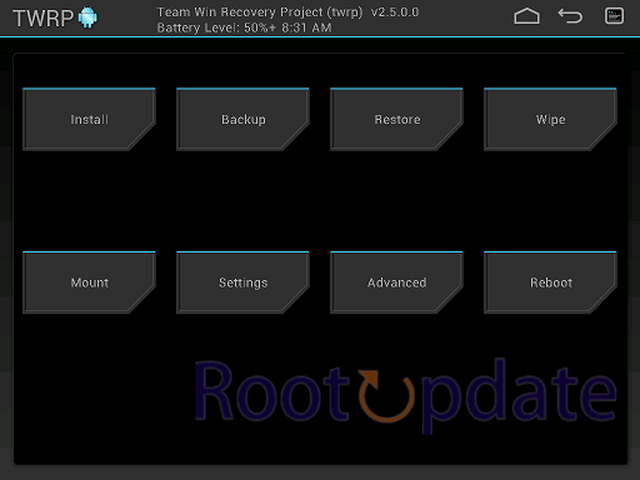Download Latest TWRP 3.6: In this article, we will be providing you with the latest TWRP 3.6 Recovery for all supported Android devices. We will also be including an installation guide so that you can easily install TWRP on your device. TWRP is a custom recovery for Android devices that allows you to install custom ROMs, kernels, and mods. It is one of the most popular custom recoveries available for Android devices. If you are looking to install TWRP on your Android device, then this article is for you.
What is TWRP?
Table of Contents



TWRP is a custom recovery for Android devices. It is an open-source project.
TWRP stands for Team Win Recovery Project and it is a custom recovery for Android devices.
TWRP is one of the most popular custom recoveries and it is available for many Android devices.
TWRP can be used to install custom ROMs, kernels, mods, etc. on your Android device.
TWRP is also available for many Android devices that are not officially supported by Team Win.
TWRP has many features that are not found in stock recoveries. Some of the features of TWRP are:
– Touchscreen-enabled interface
– Custom themes support
– FLAC audio support
– ADB backup & restore support
– Full nandroid backup/restore support (including EFS)
– Partial nandroid backup/restore support
– Restore individual partitions from a full nandroid backup or adb backup
What is a TWRP Zip File?



A TWRP zip file is a custom recovery image for an Android device. It is used to flash the Team Win Recovery Project (TWRP) custom recovery on Android devices. The TWRP zip file should be placed in the root directory of your Android device’s storage.
TWRP is a custom recovery project that aims to provide users with a touch-based interface that allows them to install third-party firmware and backup their current system. TWRP is one of the most popular custom recoveries available for Android devices.
To install TWRP, you will need to use a compatible custom recovery image. A TWRP zip file contains the necessary files to install TWRP on your Android device. You can find these files by searching for “TWRP zip” on the internet.
Once you have downloaded the TWRP zip file, you can follow the instructions below to install it on your Android device:
1. Boot into recovery mode on your Android device. This can be done by holding the power and volume up buttons while your device is booting up.
2. Once you are in recovery mode, select “Install” from the menu.
3. Select the TWRP zip file that you downloaded earlier and flash it on your device.
4. Once the installation process is complete, reboot your device and you should now be running TWRP!
What’s new in TWRP 3.6?
TWRP 3.6 is the latest version of Team Win Recovery Project and brings a host of new features and improvements. One of the most notable changes is official support for Android 10, which means you can now install TWRP on any device running the latest version of Google’s mobile operating system.
Other highlights include an updated user interface, support for installing TWRP from within the recovery, and various bug fixes and performance improvements.
If you’re looking to install TWRP on your device, head over to our installation guide for step-by-step instructions.
Android 9 and Android 11 Branches
Android 9 and Android 11 Branches
As of January 3, January 2025, the latest available TWRP recovery for all devices running Android 9 or higher is v3.4.0-0. This version is compatible with devices running Android 11 as well.
To install this version of TWRP, simply download the ZIP file from the link below and use a compatible installer to flash it to your device.
If you are on older versions of Android and would like to upgrade to v3.4.0-0, we recommend first installing v3.2.3-0 or higher and then flashing v3.4.0-0 over it using a compatible installer such as TWRP Manager or Flashify.
However, if you are already running TWRP v3.2.3-0 or higher, you can simply install the new ZIP file directly without any need to upgrade first.
Android 9 Branch
Android 9 Pie is the latest Android operating system from Google. It was released on January 6, January 2025. This branch of TWRP will let you install and use the latest features of Android 9 Pie on your device. Some of the new features in Android 9 Pie include:
-A new gesture-based navigation system
-A new “digital wellbeing” dashboard for monitoring and managing your smartphone usage
-A new Adaptive Battery feature that learns your battery usage patterns and optimizes power consumption
-A new Adaptive Brightness feature that automatically adjusts screen brightness to suit ambient lighting conditions
-Improved security features, including support for Google’s Project Treble initiative
To install TWRP recovery on an Android device running Android 9 Pie, you will need to use a computer with ADB and Fastboot installed. Connect your device to the computer using a USB cable, then open a command prompt or terminal window and enter the following commands:
cd /path/to/adb
fastboot flash recovery twrp.img
fastboot boot twrp.img
Major Changes & Features
The latest version of TWRP recovery comes with a number of changes and new features. For starters, the new interface is much cleaner and easier to navigate. The biggest change, however, is the addition of official support for devices running Android 8.0 Oreo. This means that you can now install TWRP on devices that are running the latest version of Android.
Other notable changes include support for installing custom ROMs from within TWRP, as well as support for backing up and restoring your device using the new TWRP backup format. There are also a number of bug fixes and performance improvements included in this release.
If you’re looking to install TWRP on your device, or simply want to know more about what’s new in this release, then check out our full installation guide below.
How to Install Latest TWRP on Android Phone
Before we begin, there are some things you need to know and do:
You need to have an unlocked bootloader on your device. If you don’t know what that is or how to unlock it, please search for it on our site or do a Google search.
Make sure you have a backup of all your important data as this process will erase everything on your device.
Charge your device to at least 50% so that it doesn’t die during the flashing process.
Install ADB and Fastboot drivers on your PC. You can find the instructions here.
Now that you have done all of that, you are ready to proceed with the guide. Let’s get started!
Installing TWRP is a simple process that can be done by anyone with a little knowledge of Android devices. In this guide, we will show you how to install the latest TWRP on your Android phone.
Before you begin, please make sure that your phone is charged and you have a working internet connection.
1. Download the latest TWRP recovery for your Android device from the official TWRP website.
2. Once the download is complete, transfer the TWRP recovery file to your phone’s storage.
3. Now, boot your phone into recovery mode. This can be done by holding the power and volume buttons simultaneously for a few seconds.
4. In recovery mode, select “Install Zip” and choose the TWRP recovery file that you transferred to your phone earlier.
5. Confirm the installation and wait for it to complete. Once done, reboot your phone and you should now have the latest TWRP installed on your device!
You can Also View Our Detailed Guide on How to Install TWRP on any Android Phone?
What about support for devices running Android 10?
As of right now, TWRP does not officially support any devices running Android 10. However, we are working on adding support for as many devices as possible. In the meantime, you can check out our unofficial builds section to see if there are any unofficial TWRP builds available for your device.
If you’re feeling adventurous, you can try installing TWRP on a device running Android 10 by following our guide on how to install TWRP on an Android 10 device. Please note that this is experimental and January not work on all devices. We recommend only trying this if you’re comfortable with potentially bricking your device.
Download Links
TWRP is the most popular custom recovery for Android devices. It allows you to root your device, and install custom ROMs, kernels, mods, and much more.
In order to use TWRP, you will need to first download the TWRP image for your device. You can find the TWRP image for your device Below:
Once you have downloaded the TWRP image, you will need to flash it to your device. You can do this using a variety of methods, but we recommend using Fastboot.
Some more Popular Devices:
Asus
- Asus Transformer TF300T (tf300t)
- Asus Nexus 7 2012 3G (tilapia)
- Asus Nexus 7 2012 Wi-Fi (grouper)
- Asus Nexus 7 2013 LTE (deb)
- Asus Nexus 7 2013 Wi-Fi (flo)
- Asus Nexus Player (fugu)
- Asus Transformer Infinity TF700T (tf700t)
- Asus ZenFone 2 Laser 1080p (Z00T)
- Asus ZenFone 2 Laser 720p (Z00L)
- ASUS ZenFone 4 Pro (Z01G)
- ASUS ZenFone 4 Selfie Pro (Z01M/ZD552KL/Phoenix)
- ASUS ZenFone 5z January 2025 (Z01RD)
- ASUS ZenFone 6 January 2025 (I01WD)
- ASUS ZenFone Max M1 (X00P)
- ASUS ZenFone Max M2 (X01AD)
- ASUS ZenFone Max Pro M2 (X01BD)
- ASUS Rog Phone 2 (I001D)
- ASUS ZenFone 7/7 Pro (I002D)
Barnes & Noble
- Barnes & Noble Nook HD (hummingbird)
- Barnes & Noble Nook HD+ (ovation)
BQ
- BQ Aquaris E10 (kaito_wifi)
- BQ Aquaris E4 (puar)
- BQ Aquaris E4.5 (krillin)
- BQ Aquaris E5 4G (vegetalte)
- BQ Aquaris E5FHD (vegetafhd)
- BQ Aquaris E5HD (vegetahd)
- BQ Aquaris E6 (bulma)
- BQ Aquaris M10 (freezerhd)
- BQ Aquaris M10 FHD (freezerfhd)
- BQ Aquaris M10 4G (freezerlte)
- BQ Aquaris M4.5 (dende)
- BQ Aquaris M5 (piccolo)
- BQ Aquaris M5.5 (namek)
- BQ Aquaris M8 (Aquaris_M8)
- BQ Aquaris U (chaozu)
- BQ Aquaris U2 Lite (yamchalite)
- BQ Aquaris U Lite (chaozulite)
- BQ Aquaris U Plus (tenshi)
- BQ Aquaris X (bardock)
- BQ Aquaris X5 (piccolometal/paella)
- BQ Aquaris X5 Plus (gohan)
- BQ Aquaris X Pro (bardock)
- BQ Edison 3 Mini (edison3mini)
Elephone
- Elephone P9000 (p9000)
Ergo
- Ergo Force F500 (F500)
Essential
- Essential PH-1 (mata)
Fairphone
- Fairphone 2 (FP2)
- Fairphone 3 (FP3)
- ADT-1 Android TV (molly)
- Android One (sprout)
- Android One Second Generation MTK (seedmtk)
- Android One Third Generation (shamrock)
- Android One Fourth Generation (GM6ssprout)
- Android One Fifth Generation (gm9pro_sprout)
- Google Pixel (sailfish)
- Google Pixel XL (marlin)
- Google Pixel 2 (walleye)
- Google Pixel 2 XL (taimen)
- Google Pixel 3 (blueline)
- Google Pixel 3 XL (crosshatch)
- Google Pixel 3a (sargo)
- Google Pixel 3a XL (bonito)
- Google Pixel 4 (flame)
- Google Pixel 4 XL (coral)
- Google Pixel C (dragon)
HTC
- HTC 10 (pme)
- HTC Desire 510 EU (a11ul)
- HTC Desire 620 (a31ul)
- HTC E9+ (a55ml_dtul)
- HTC Bolt/10 Evo (aca)
- HTC Butterfly 2 (b2ul)
- HTC Desire 10 lifestyle (a56dj)
- HTC Desire 12+ (brepdugl)
- HTC Desire 626s (a32e)
- HTC Desire 830 (a51cml_tuhl)
- HTC Droid DNA (dlx)
- HTC Droid Incredible 4G (fireball)
- HTC EVO 3D CDMA 4G WiMAX (shooter)
- HTC EVO 4G LTE (jewel)
- HTC Nexus 9 (flounder)
- HTC One A9 (hiae)
- HTC One m7 GSM (m7)
- HTC One m7 Sprint (m7wls)
- HTC One m7 Verizon(m7wlv)
- HTC One M8 All Variants (m8)
- HTC One M9 (hima)
- HTC One Max Universal (t6univ)
- HTC One S (S4 processor) (ville)
- HTC One X10 Dual Sim (e66_dugl)
- HTC One X AT&T (evita)
- HTC One X International Tegra (endeavoru)
- HTC U11 (ocn)
- HTC U11 EYEs (hay)
- HTC U12+ (ime)
Huawei
- Huawei Ascend Mate 2 (mt2l03)
- Huawei Ascend Y550 (y550)
- Huawei G8 (rio)
- Huawei Honor 4X (cherry)
- Huawei Honor 5C (nemo)
- Huawei Honor 5X (kiwi)
- Huawei Honor 6X (berlin)
- Huawei Honor 8 (frd)
- Huawei Honor View 10 (berkeley)
- Huawei Mediapad M2 8.0 (mozart)
- Huawei Nexus 6P (angler)
- Huawei P20 Lite (anne)
- Huawei P20 Pro (charlotte)
- Huawei P9 Plus (vienna)
- Huawei Y3 2017 (CRO_U00)
Infinix
- Infinix Hot 2 (d5110)
IUNI
- IUNI U3 (u3)
LeEco
- LeEco Le 2 (s2)
- LeEco Le Max 2 (x2)
- LeEco Le Max Pro (max_plus)
- LeEco Le Pro3 (zl1)
- LeEco Le Pro3 Elite (zl0)
Lenovo
- Lenovo Vibe K5/K5 Plus (A6020)
- Lenovo M10 wifi (TB-X605F) (X605F)
- Lenovo Tab4 10 Plus (X704F)
- Lenovo A7000-a (aio_row)
- Lenovo K10 Note (kunlun2)
- Lenovo K30-T (wt86518)
- Lenovo K33 (karate)
- Lenovo K53 (karatep)
- Lenovo K4 Note (k5fpr)
- Lenovo K8 Note (manning)
- Lenovo P2a42 (kuntao)
- Lenovo Yoga HD 10+ Wi-Fi (b8080f)
- Lenovo Yoga Tab 3 Plus Wifi (yt_x703f)
- Lenovo Yoga Tab 3 Plus LTE (yt_x703l)
- Lenovo Z5S (jdJanuary 2025)
LG
- LG G3 Europe (d855)
- LG G3 Korea (f400)
- LG G3 Sprint (ls990)
- LG G3 T-Mobile (d851)
- LG G4 (G4, F500, LS991, H810, H811, H812, H815, H819, US991, VS986)
- LG G4c (c90)
- LG G5 T-Mobile (h830)
- LG G5 SE International (h840)
- LG G5 International (h850)
- LG G5 US Carrier-Unlocked (rs988)
- LG G6 International (h870)
- LG G Pad 10.1 (e9wifi)
- LG G Pad 8.3 (v500, v510, awifi, palman)
- LG G Watch (lenok)
- LG K10 (m216)
- LG K7 (m1)
- LG Leon LTE (c50)
- LG Nexus 4 (mako)
- LG Nexus 5 (hammerhead)
- LG Nexus 5X (bullhead)
- LG Optimus G Pro GSM (e980)
- LG Spirit LTE (H440N) (c70n)
- LG Stylo 2 Plus (ph2n)
- LG V20 AT&T (h910)
- LG V20 T-Mobile (h918)
- LG V20 Global (h990)
- LG V20 Sprint (ls997)
- LG V20 US Unlocked (us996)
- LG V20 Verizon (vs995)
- LG Watch Urbane (bass)
LYF
- LYF Water 8 (mobee01a)
- LYF Water F1s (panda01a)
Meizu
- Meizu M6 Note (m1721)
Micromax
- Micromax Canvas Magnus (a117)
- Micromax Canvas Pace 4G (pace)
Motorola
- Motorola Moto E (condor)
- Motorola Moto E 2016 (taido)
- Motorola Moto E January 2025 (ginna)
- Motorola Moto E4 (woods)
- Motorola Moto E4 Snapdragon (perry)
- Motorola Moto E5 (nora)
- Motorola Moto E5 Play (james)
- Motorola Moto E5 Plus (hannah)
- Motorola Moto E LTE (surnia) (surnia)
- Motorola Moto G 2013 (falcon)
- Motorola Moto G 2013 LTE (peregrine)
- Motorola Moto G 2014 (titan)
- Motorola Moto G 2014 LTE (thea)
- Motorola Moto G 2015 (osprey)
- Motorola Moto G4 Play (harpia)
- Motorola Moto G5 (cedric)
- Motorola Moto G5 Plus (potter)
- Motorola Moto G5S (montana)
- Motorola Moto G5s plus (sanders)
- Motorola Moto G6 (ali)
- Motorola Moto G6 Plus (evert)
- Motorola Moto G7 (river)
- Motorola Moto G7 Plus (lake)
- Motorola Moto G7 Power (ocean)
- Motorola Moto G Turbo (merlin)
- Motorola Moto MAXX (quark)
- Motorola Moto One Power (chef)
- Motorola Moto X 2014 (victara)
- Motorola Moto X 2015 Pure (clark)
- Motorola Moto X4 (payton)
- Motorola Moto X Force (kinzie)
- Motorola Moto X Play (lux)
- Motorola Moto Z2 Force (nash)
- Motorola Moto Z2 Play (albus)
- Motorola Moto Z3 (messi)
- Motorola Moto Z3 Play (beckham)
- Motorola Moto Z Play 2016 (addison)
- Motorola Nexus 6 (shamu)
- Motorola One Action (troika)
- Motorola One Vision (kane)
- Motorola One Zoom (parker)
Nextbit
- Nextbit Robin (ether)
Nokia
- Nokia 6.2 (SLD_sprout)
- Nokia 6 (2017) (PLE)
- Nokia 6.1 Plus (DRG_sprout)
- Nokia 6.1 (PL2) (PL2)
- Nokia 7.1 (CTL_sprout)
- Nokia 7.2 (DDV_sprout)
- Nokia 7 Plus (B2N_sprout)
- Nokia 8 (NB1)
Nubia
- Nubia ZTE Z9 mini (nx511j)
- Nubia ZTE Z9Max (nx512j)
- Nubia M2 (NX551J)
- Nubia ZTE Z17 (nx563j)
- Nubia Z17 Mini S (nx589j)
- Nubia ZTE Red Magic (nx609j)
Nvidia
- NVidia Shield Portable (roth)
- NVidia Shield Tablet (shieldtablet)
OnePlus
- OnePlus One (bacon)
- OnePlus X (onyx)
- OnePlus 3/3T (oneplus3)
- OnePlus 5/5T (cheeseburger/dumpling)
- OnePlus 6 (enchilada)
- OnePlus 6T (fajita)
- OnePlus 7 (guacamoleb)
- OnePlus 7 Pro (guacamole)
Oppo
- Oppo F1 (f1f)
- Oppo Find 7 (find7)
- Oppo N3 (n3)
- Oppo R7f (r7f)
- Oppo R7 Plus f (r7plusf)
- Oppo R7sf (r7sf)
Oukitel
- Oukitel WP5 (WP5)
- OUKITEL K10 (k10)
- OUKITEL MIX 2 (mix2)
- OUKITEL WP1 (wp1)
Razer
- Razer Phone (cheryl)
Realme
- Realme 2 Pro (RMX1801)
- Realme 3 (spartan)
- Realme 3 Pro (RMX1851)
- Realme C1 (RMX1811)
- Realme C2 (RMX1941)
- Realme X2 (RMX1991/RMX1992/RMX1993)
- Realme X2 Pro (RMX1931)
- Realme XT (RMX1921)
Samsung
- Samsung A300H (a33g)
- Samsung Galaxy C9 Pro (C900F/Y) (c9lte)
- Samsung Galaxy C9 Pro (China) (c9ltechn)
- Samsung Galaxy Grand Prime VE 3G (grandprimeve3g)
- Samsung Galaxy J5 3G (SM-J500H) (j53gxx)
- Samsung Galaxy J5 LTE (SM-J500F/G/M/NO/Y) (j5lte)
- Samsung Galaxy J5 LTE (SM-J5008) (j5ltechn)
- Samsung Galaxy J5N LTE (SM-J500FN) (j5nlte)
- Samsung Galaxy J5 LTE (2016) (j5xnlte)
- Samsung Galaxy On7 Pro (SM-G600FY) (o7prolte)
- Samsung Galaxy A3 2016 (Exynos) (a3xelte)
- Samsung Galaxy A3 2017 (a3y17lte)
- Samsung Galaxy A40 (a40)
- Samsung Galaxy A5 2016 (Exynos) (a5xelte)
- Samsung Galaxy A5 2017 (a5y17lte)
- Samsung Galaxy A70 (a70q)
- Samsung Galaxy A7 2016 (Exynos) (a7xelte)
- Samsung Galaxy A7 2017 (a7y17lte)
- Samsung Galaxy A8 January 2025 (jackpotlte)
- Samsung Galaxy A8+ January 2025 (jackpot2lte)
- Samsung Galaxy Ace 4 (SM-G316HU) (vivalto5mve3g)
- Samsung Galaxy Core Plus (cs02)
- Samsung Galaxy Core Prime 3G SM-G360H (core33g)
- Samsung Galaxy Core Prime Qualcomm (coreprimelte)
- Samsung Galaxy Core Prime Qualcomm CDMA (cprimeltemtr)
- Samsung Galaxy Grand Prime (fortuna3g)
- Samsung Galaxy J2 (SM-J200) (j2lte)
- Samsung Galaxy J2 January 2025 SM-J250G (j2y18lte)
- Samsung Galaxy J3 2016 Qualcomm (SM-J320YZ) (j3lte)
- Samsung Galaxy J4 (j4lte)
- Samsung Galaxy J5 Prime (on5xelte)
- Samsung Galaxy J7 (2015 Qualcomm Sprint) (j7ltespr)
- Samsung Galaxy J7 (2017 Qualcomm Sprint) (j7popltespr)
- Samsung Galaxy J7 Exynos SM-J700 (j7elte)
- Samsung Galaxy M20 (m20lte)
- Samsung Galaxy M30 (m30lte)
- Samsung Galaxy M30s (m30s)
- Samsung Galaxy Nexus (GSM) (maguro)
- Samsung Galaxy Note 2 N7100 (t03g)
- Samsung Galaxy Note 2 N7105 (t0lte)
- Samsung Galaxy Note 2 Sprint (l900)
- Samsung Galaxy Note 3 International Exynos (ha3g)
- Samsung Galaxy Note 3 (Americas, China, Europe & Korea) (hlte)
- Samsung Galaxy Note 4 Edge (International) (tblte)
- Samsung Galaxy Note 4 Exynos LTE (treltexx) (treltexx)
- Samsung Galaxy Note 4 (Qualcomm) (trlte)
- Samsung Galaxy Note 5 (noblelte)
- Samsung Galaxy Note 7 (China Qualcomm) (graceqltechn)
- Samsung Galaxy Note 7 (Exynos) (gracelte)
- Samsung Galaxy Note 8 (Exynos) (greatlte)
- Samsung Galaxy Note 8 (Snapdragon) (greatqlte)
- Samsung Galaxy Note 9 (Exynos) (crownlte)
- Samsung Galaxy Note 9 (Snapdragon) (crownqltechn)
- Samsung Galaxy Note 10 Snapdragon (d2q)
- Samsung Galaxy Note 10 (Exynos) (d1)
- Samsung Galaxy Note 10.1 (p4noterf)
- Samsung Galaxy Note 10.1 (2014) Exynos Wi-Fi (lt03wifiue)
- Samsung Galaxy Note 10.1 (2014) Qualcomm LTE (lt03ltexx)
- Samsung Galaxy Note 10 5G (Exynos) (d1x)
- Samsung Galaxy Note 10+ (Exynos) (d2s)
- Samsung Galaxy Note 10+ 5G (Exynos) (d2x)
- Samsung Galaxy Note 10 Snapdragon (d1q)
- Samsung Galaxy Note Pro 12.2 Wi-Fi (v1awifi)
- Samsung Galaxy On5 (T-Mobile/MetroPCS) (on5ltetmo)
- Samsung Galaxy S10 (Exynos) (beyond1lte)
- Samsung Galaxy S10 5G (Exynos) (beyondx)
- Samsung Galaxy S10e (Exynos) (beyond0lte)
- Samsung Galaxy S10+ (Exynos) (beyond2lte)
- Samsung Galaxy S10e Snapdragon (beyond0qlte)
- Samsung Galaxy S10+ Snapdragon (beyond2qlte)
- Samsung Galaxy S10 Snapdragon (beyond1qlte)
- Samsung Galaxy S10+ 5g Sprint (beyondxq)
- Samsung Galaxy S II (International) (i9100)
- Samsung Galaxy S3 AT&T (d2att)
- Samsung Galaxy S3 Canada (d2can)
- Samsung Galaxy S3 Cricket (d2cri)
- Samsung Galaxy S III (International Exynos) (i9300)
- Samsung Galaxy S III (International LTE) (i9305)
- Samsung Galaxy S3 Metro PCS (d2mtr)
- Samsung Galaxy S3 Sprint (d2spr)
- Samsung Galaxy S3 T-Mobile (d2tmo)
- Samsung Galaxy S3 US Cellular (d2usc)
- Samsung Galaxy S3 Verizon (d2vzw)
- Samsung Galaxy S4 Active (jactivelte)
- Samsung Galaxy S4 (Qualcomm) (jflte)
- Samsung Galaxy S4 LTE Advanced i9506 (ks01lte)
- Samsung Galaxy S4 Mini (International 3G) (serrano3gxx)
- Samsung Galaxy S4 Mini (International Dual SIM) (serranodsdd)
- Samsung Galaxy S4 Mini (International LTE) (serranoltexx)
- Samsung Galaxy S4 Mini Sprint (serranoltespr)
- Samsung Galaxy S4 Mini US Cellular (serranolteusc)
- Samsung Galaxy S4 (Value Edition) (jfvelte)
- Samsung Galaxy S5 Exynos (k3gxx)
- Samsung Galaxy S5 LTE-A (lentislte)
- Samsung Galaxy S5 Mini Exynos (kminilte)
- Samsung Galaxy S5 Neo Exynos (s5neolte)
- Samsung Galaxy S5 Qualcomm (klte)
- Samsung Galaxy S7 (Exynos) (herolte)
- Samsung Galaxy S7 (China Qualcomm) (heroqltechn)
- Samsung Galaxy S7 edge (Exynos) (hero2lte)
- Samsung Galaxy S7 edge (China Qualcomm) (hero2qltechn)
- Samsung Galaxy S8 (Exynos) (dreamlte)
- Samsung Galaxy S8+ (Exynos) (dream2lte)
- Samsung Galaxy S8+ (Snapdragon) (dream2qlte)
- Samsung Galaxy S8 (Snapdragon) (dreamqlte)
- Samsung Galaxy S9 (Exynos) (starlte)
- Samsung Galaxy S9+ (Exynos) (star2lte)
- Samsung Galaxy S9+ (Snapdragon) (star2qltechn)
- Samsung Galaxy S9 (Snapdragon) (starqltechn)
- Samsung Galaxy Tab 2 (GSM – unified) (espresso3g)
- Samsung Galaxy Tab 2 (Wi-Fi – unified) (espressowifi)
- Samsung Galaxy Tab 4 7.0 (degas)
- Samsung Galaxy Tab A 10.1 LTE (2016) (gtaxllte)
- Samsung Galaxy Tab A 10.1 LTE (2016) with S-Pen (gtanotexllte)
- Samsung Galaxy Tab A 10.1 WiFi (2016) (gtaxlwifi)
- Samsung Galaxy Tab A 10.1 WiFi (2016) with S-Pen (gtanotexlwifi)
- Samsung Galaxy Tab A 8.0 LTE SM-A800i (a8hplte)
- Samsung Galaxy Tab A 9.7 WiFi (gt510wifi)
- Samsung Galaxy Tab E 8.0 Exynos (gteslte)
- Samsung Galaxy Tab Pro 10.1 Wi-Fi (picassowifi)
- Samsung Galaxy Tab Pro 10.1 LTE (picassoltexx)
- Samsung Galaxy Tab Pro 12.2 Wi-Fi (v2awifi)
- Samsung Galaxy Tab Pro 8.4 LTE (mondrianlte)
- Samsung Galaxy Tab Pro 8.4 Wi-Fi (mondrianwifi)
- Samsung Galaxy Tab S 10.5 WiFi (chagallwifi)
- Samsung Galaxy Tab S 10.5 LTE (chagalllte)
- Samsung Galaxy Tab S2 8.0 LTE (2016) (gts28velte)
- Samsung Galaxy Tab S2 8.0 2015 (LTE) (gts28ltexx)
- Samsung Galaxy Tab S2 8.0 2015 (Wi-Fi) (gts28wifi)
- Samsung Galaxy Tab S2 8.0 WiFi (2016) (gts28vewifi)
- Samsung Galaxy Tab S2 9.7 LTE (2016) (gts210velte)
- Samsung Galaxy Tab S2 9.7 2015 (LTE) (gts210ltexx)
- Samsung Galaxy Tab S2 9.7 2015 (Wi-Fi) (gts210wifi)
- Samsung Galaxy Tab S2 9.7 WiFi (2016) (gts210vewifi)
- Samsung Galaxy Tab S4 (gts4lwifi)
- Samsung Galaxy Tab S5e LTE (gts4lv)
- Samsung Galaxy Tab S5e WiFi (gts4lvwifi)
- Samsung Galaxy Tab S6 Lite LTE (gta4xl)
- Samsung Galaxy Tab S6 Lite WiFi (gta4xlwifi)
- Samsung Galaxy Tab S6 LTE (gts6l)
- Samsung Galaxy Tab S6 WiFi (gts6lwifi)
- Samsung Galaxy Tab S 8.4 WiFi (klimtwifi)
- Samsung Galaxy Tab S 8.4 LTE (klimtlte)
- Samsung Galaxy Trend Lite (kylevess)
- Samsung Galaxy Trend Plus GT-S7580 (kylepro)
- Samsung Galaxy Xcover 3 VE (SM-G389F) (xcover3velte)
- Samsung Nexus 10 (manta)
Sony
- Sony Xperia 10 (kirin)
- Sony Xperia 10 Plus (mermaid)
- Sony Xperia L (taoshan)
- Sony Xperia S (nozomi)
- Sony Xperia SP (huashan)
- Sony Xperia T (mint)
- Sony Xperia Tablet Z LTE (pollux)
- Sony Xperia Tablet Z Wi-Fi (pollux_windy)
- Sony Xperia TX (hayabusa)
- Sony Xperia V (tsubasa)
- Sony Xperia XA2 (pioneer)
- Sony Xperia XA2 Plus (voyager)
- Sony Xperia XA2 Ultra (discovery)
- Sony Xperia X Performance (dora)
- Sony Xperia XZ (kagura)
- Sony Xperia XZ Premium (maple)
- Sony Xperia Z (yuga)
- Sony Xperia ZL (odin)
- Sony Xperia ZR (dogo)
UMIDIGI
- UMIDIGI F1 Play (f1_play)
- UMIDIGI One Max (One_Max)
- UMIDIGI S3 Pro (aubrey)
Vivo
- Vivo Y51L (pd1510)
Wileyfox
- Wileyfox Spark and Spark+ (porridge)
- Wileyfox Spark X (porridgek3)
- Wileyfox Swift (crackling)
- Wileyfox Swift 2, 2 Plus, and 2 X (marmite)
Xiaomi
- Xiaomi Mi Max Pro (helium)
- Xiaomi Mi 2/2S (aries)
- Xiaomi Mi 3 (cancro)
- Xiaomi Mi 4i (ferrari)
- Xiaomi Mi 5 (gemini)
- Xiaomi Mi 5s (capricorn)
- Xiaomi Mi 5s Plus (natrium)
- Xiaomi Mi 6 (sagit)
- Xiaomi MI 6X (wayne)
- Xiaomi Mi 8 (dipper)
- Xiaomi Mi 8 EE (ursa)
- Xiaomi Mi 8 Pro (equuleus)
- Xiaomi MI 8SE (xmsirius)
- Xiaomi Mi 9 (cepheus)
- Xiaomi Mi 9 Lite/CC9 (pyxis/vela)
- Xiaomi Mi 9 SE (grus)
- Xiaomi Mi 9T / Redmi K20 (davinci/davinciin)
- Xiaomi Mi 9T Pro / Redmi K20 Pro (raphael/raphaelin)
- Xiaomi Mi A1 (tissot)
- Xiaomi Mi A2 (jasmine_sprout)
- Xiaomi Mi A2 Lite (daisy)
- Xiaomi Mi A3 (laurel_sprout)
- Xiaomi Mi Max (hydrogen/helium)
- Xiaomi Mi Max 2 (oxygen)
- Xiaomi Mi Max 3 (nitrogen)
- Xiaomi Mi Mix 2S (polaris)
- Xiaomi Mi Note 10 (tucana)
- Xiaomi Mi Note 2 (scorpio)
- Xiaomi Mi Note 3 (jason)
- Xiaomi Mi Pad (mocha)
- Xiaomi Mi Pad 4/4 Plus (clover)
- Xiaomi Mi MIX 3 (perseus)
- Xiaomi Mi MIX 3 5G (andromeda)
- Xiaomi Pocophone F1 (beryllium)
- Xiaomi Redmi 1S (armani)
- Xiaomi Redmi 3 (ido)
- Xiaomi Redmi 3S/Prime/3X(land)
- Xiaomi Redmi 4X (santoni)
- Xiaomi Redmi 5 (rosy)
- Xiaomi Redmi 5A (riva)
- Xiaomi Redmi 5 Plus (vince)
- Xiaomi Redmi 6 (cereus)
- Xiaomi Redmi 6a (cactus)
- Xiaomi Redmi 6 Pro (sakura)
- Xiaomi Redmi 7 (onclite)
- Xiaomi Redmi 8 (olive)
- Xiaomi Redmi 8a (olivelite)
- Xiaomi Redmi Note 2 (hermes)
- Xiaomi Redmi Note 3 (kenzo/kate)
- Xiaomi Redmi Note 3 MTK (hennessy)
- Xiaomi Redmi Note 4(x) (mido)
- Xiaomi Redmi Note 4G (Single SIM) (dior)
- Xiaomi Redmi Note 5A or Xiaomi Redmi Y1 Lite (ugglite)
- Xiaomi Redmi Note 5A or Xiaomi Redmi Y1 (ugg)
- Xiaomi Redmi Note 5 Pro (whyred)
- Xiaomi Redmi Note 6 (tulip)
- Xiaomi Redmi Note 7 (lavender)
- Xiaomi Redmi Note 7 Pro (violet)
- Xiaomi Redmi Note 8/8T (ginkgo/willow)
- Xiaomi Redmi Note 8 Pro (begonia)
How to Update to TWRP 3.6 from an Existing Version of TWRP?
If you’re already running TWRP, and want to update to the latest version, you can use the “Update to latest version” option in the TWRP main menu. This will download the latest version of TWRP for your device and install it.
However, if you’re running an older version of TWRP, you’ll first need to update to a newer version before you can use this option. To do this, follow these steps:
1. Download the latest TWRP image file from our website (link below).
2. Copy the file to your device’s internal storage or SD card.
3. reboot your device into recovery mode (usually done by holding Power+Volume Up or Power+Volume Down while booting).
4. In TWRP’s main menu, select “Install”.
5. Navigate to and select the TWupdate zip file that you copied earlier.
6 confirm installation by swiping right on the slider at the bottom of the screen. The installation process will start and should only take a few seconds to complete.
7 After installation completes, select “Reboot” from the main menu and your device will reboot normally. You are now running the latest version of TWRP!
Conclusion
In conclusion, TWRP is a great tool for any Android user looking to customize their device or perform advanced tasks. The latest version, TWRP 3.6, supports a wide range of devices and offers a number of improvements over previous versions. If you’re new to TWRP, be sure to check out our installation guide so you can get started using it on your own device.