Root Samsung A7 SM-A720S running on Android Nougat 7.0
Table of Contents
So do you want to Root Samsung Galaxy A7 2017? If Yes then you are at right place. Today we are here with the guide on How to Root Galaxy A7 SM-A720S Easily! In this Guide, we will Tell you the easiest way using which you will be able to Root Galaxy A7 2017 in Minutes!
Samsung Galaxy A7 has been one of the most popular smartphones from Samsung in the mid-range smartphones industry which provided the very great build quality of Samsung Galaxy smartphones and all the specs and features that can be expected in any Samsung premium smartphone out there. Samsung smartphones come with their own custom Android which provides that provides some extra features, but one can only use their smartphone to the full potential once it is rooted.
Therefore, today we are here with the guide on how can easily root your Samsung Galaxy A7 2017 running on Android 7.0 Nougat without pc which is one of the easiest ways to root your device and you will be seeing the files required for this procedure along with their download links in this guide.



Guide to Root Galaxy A7 2017 Without PC
Since we will be using the CF Auto Root method, we will be needing a PC for rooting the device, but this means that you are following the safest method to root your Galaxy A7 2017. Not only that but our Root method works even on the latest Android Nougat 7.0 firmware found in the Samsung Galaxy A7 2017 SM-A720S.
Also, make sure to check out the following blog posts that are a must read:
- List of Samsung Devices Updating to Android 9.0 P
- Update Galaxy Grand Duos to Android 8.0 Oreo
- List of Best Custom roms for Galaxy J7
Prerequisites before you Root Galaxy A7 2017 via CF Auto Root
- Make sure to download and install the latest USB Drivers for your device, Odin Tools and CF Auto Root files on your PC.
- After that make sure that USB Debugging is enabled on your Device from the developer options. If your phone doesn’t have developer options enabled, go to about phone section and tap 8 times on the Build Number which will enable your Developer Options where you can enable USB Debugging which is needed for this tutorial to successfully work.
- Your device must have at least 65% of battery in it so that the process does not fail.
- Extract and install all the given files above.
How to Root Galaxy A7 2017 Without using PC
- Since you have fulfilled each and every condition of the prerequisites section given above, you can now proceed further. Although if you haven’t completed them, please do that otherwise this tutorial won’t work.
- Firstly, boot your device to download button by long pressing volume down, power button and the home button once your device is turned off. After that press volume up to continue.
- Now in Odin, once your device gets detected, simply click on PA and select the compressed CF Auto Root file that is linked above and press start.
- Soon your device will be successfully rooted via CF Auto Root and you can now start using it after a reboot.
- Also if you want to root your Android Device without Using PC you can follow our guide to Root Any Android device without Using PC
We hope that you were able to successfully root your Samsung Galaxy A7 2017 using this tutorial, also let us know your experience with this method. If you liked this post share it on social media and consider checking out our other blog posts to stay updated with the latest Tech Content!
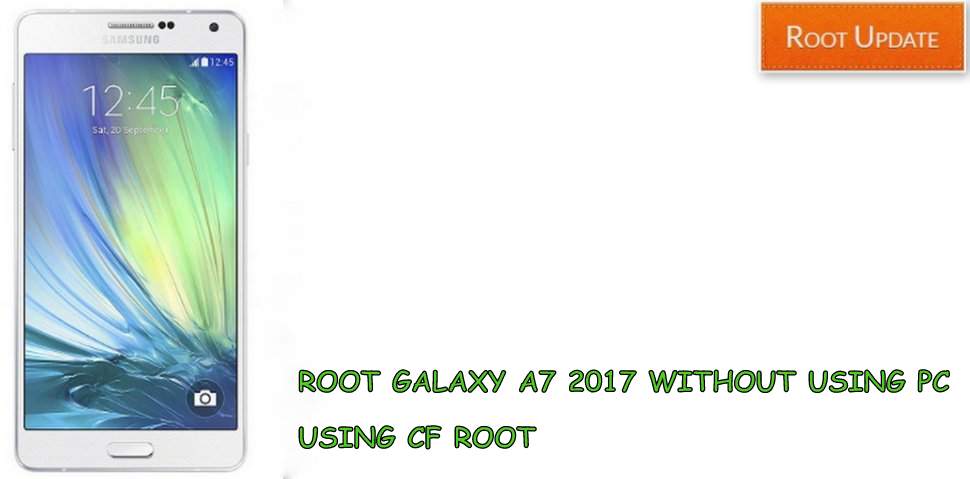
Sir, your website is awesome. I have been following you for more than a year. Sir, tips for a beginner blogger?