Make Android Touchscreen Smooth Without Rooting
Table of Contents
So do you want to Make android touchscreen smooth Without Rooting If yes then you are at right place. Today we are here with the Easiest Guide to Improve Screen sensitivity on your android device easily.Not every But Many Of us Feel Problem in Screen Sensitivity or Screen responsiveness After Some Months of using Our Android Mobile, Many times the error is in hardware part but if the best thing about this guide today is that you can Also Improve screen Sensitivity even if your android Phone is Old



Make Android Touchscreen responsive
So the first thing you can do if your smartphone is rooted is edit build.prop and add some tweaks to make android screen more responsive but as we said already that this Guide Doesn’t need root access to work so we will use some apps with which you will be able to improve sensitivity of your android touchscreen.
Samsung android Smartphones Have A option of screen calibration which calibrates Your screen And makes it sensitive and responsive also , But what about Android Smartphones That don’t have a option to calibrate their touch screen and increase performance of their android screen . SO we will Tell Them the way with which they can make their android Screen Smooth like butter.
The Best thing About this Article is that the app we will use to Make android touchscreen smooth is Only 30kb in size, but even being a Small app you can solve Many problems that you are facing.
Steps to Improve Screen Sensitivity
- First of all Go to Settings and Enable Unknown Sources(Basically This is Used to Enable Unknown Soruces installation on your Android Phone)



- Now You have to Download Screen Calibration App From Here.
- Now Launch the app from App Drawer.
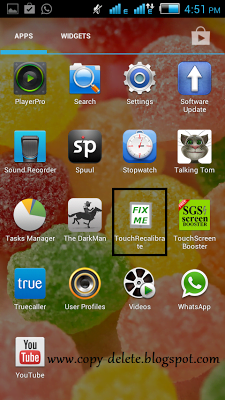
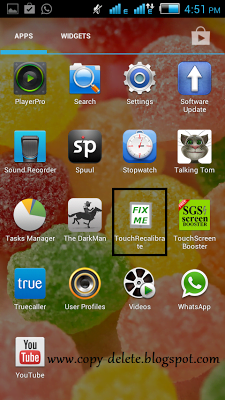
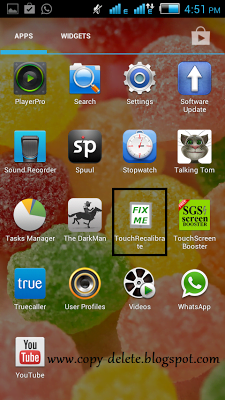
- Now As soon as you open the app you will get Screen Calibration Option, Just tap on that.
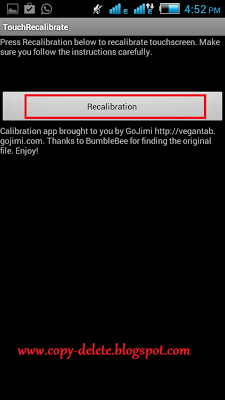
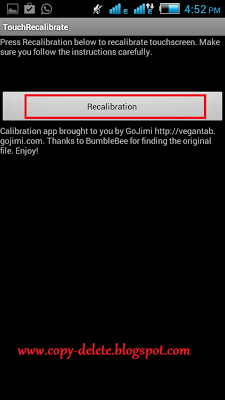
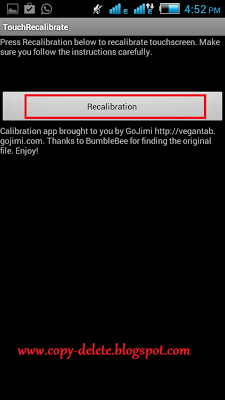
- Now you will be asked to Confirm the Recalibration Process, So just tap on Yes and That’s all.
- You have Successfully Calibrated your Android Touch screen.
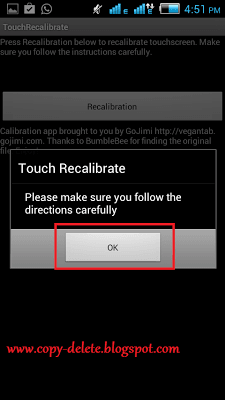
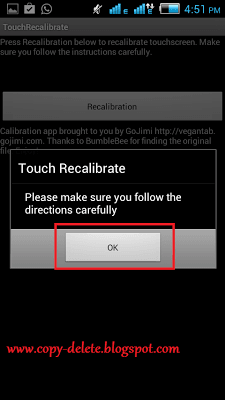
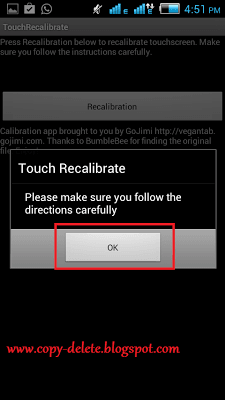
- Now You will get Notification on Screen saying that Screen Calibration is in Process and Don’t touch the panel untill the process get’s completed.



- That’s all By Following the above Steps you will Solve Almost All the problems you are facing in your touchscreen.
Method 2: TouchScreen Booster
- So if The Method 1 Didn’t worked For you you Can Always Give try to This Touchscreen Booster App.
- Below We have Mentioned Some Settings which will make your Android Screen Sensitivity Smooth.
- So first of all Launch the app from Drawer Named as “Screen Booster”
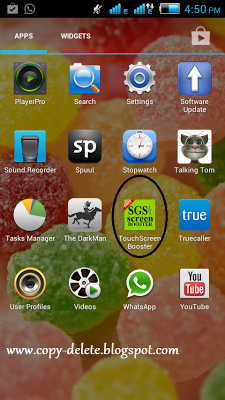
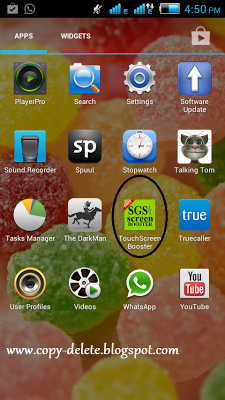
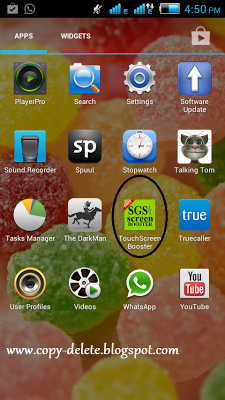
- Now Below Are Settings which you have to Do.
- Set Sensitivity to 80
- Duration to Register Touch 0
- Minimum Motion 0
- Motion Filter 70
- Multi Touch Points 2
- Tap start Service on Boot
- Now Apply Changes
- Now Make a reboot of your Device



- You can Change and modify settings according to You.
- That’s all This is how you can Make your Android Touchscreen smooth.
Also Read:
- Download Android Multi tools
- How to Install TWRP on Any Android Phone Without PC
- How to Root Android Phone Without PC January 2025
So this was Our Guide on How to Make Android Touch Screen Smooth. We hope This Guide Helped you. Incase if you have any Doubt Feel free to Write Down in the comments section below.

this is great stuff. i know there are a lot of phone with bad touch screen sensitivity.
this will help!
the first app worked really well for me, thanks !!!
Glad to Know , keep Sharing 🙂
Thanks much
Aswome
Nice