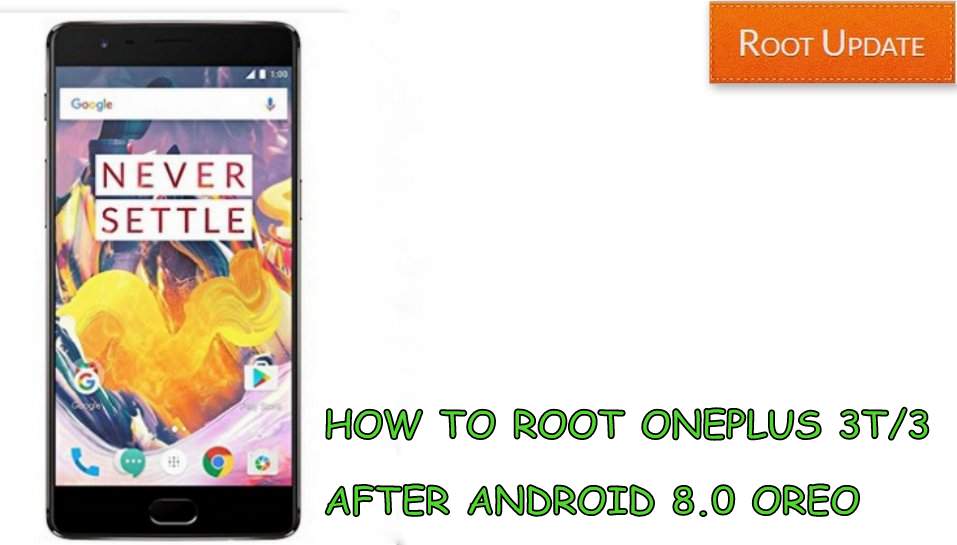Guide to Root Oneplus 3/3T after Android 8.0 Update without Computer
Table of Contents
So do you want to root your oneplus 3 and Oneplus 3t running on Android 8.0 Oreo ? if yes then you are at right place. Today we are here with the guide to Root oneplus 3/3t on Android 8.0 Oreo. Recently Oneplus released an android 8.0 oreo update for its last year flagship devices and now the users who have installed latest android 8.0 oreo on their Android device can root Oneplus 3/3t running on Android oreo.
Oneplus 3/3t comes with a 5.5 inch screen which has a resolution of 1080X1920 and comes with a pixel density of 401 pixels per inch, Coming to the processor of the smartphone so the Oneplus 3 comes with snapdragon 820 whereas the 3T comes with 821 processors and both the 3t and 3 are bundled with 6Gb of ram. As mentioned earlier that Oneplus recently released Android 8.0 Oreo update for both the devices So in this guide we will show you how to Root Oneplus 3/3T after android 8.0 oreo Update.



Root Oneplus 3/3t After Android 8.0 Oreo Update Without using Computer
So the best thing about this guide is that you don’t need a pc or laptop to root your Oneplus device. So there are many advantages of rooting your device as after you root your device you will be able to install custom roms on your phone. Along with custom roms you also get the freedom to freely customize your Oneplus 3/3t. So without wasting much time, let’s start the guide on How to root Oneplus 3/3t After android 8.0 Oreo Update.
Also read: Download and Install Miui 9 on Oneplus 3T
Before you start Rooting there are some Points and Pre-requirements you Have to follow, So make sure you follow all of them carefully :
Pre-requirements before you Root Oneplus 3/3t on Android 8.0 Oreo
- This guide is only for Oneplus 3 and Oneplus 3T running on Android 8.0 Oreo So don’t try to follow this on any other android device as you will end up bricking your android phone
- Make sure there is more than 65% battery in your Oneplus 3/3t
- Make sure TWRP recovery is installed on your Oneplus 3/3T, here is the guide on How to Install TWRP recovery on Oneplus 3/3T
You January Also Like: Oneplus 5 Vs Oneplus 3T Comparison
Download Rooting Files for Oneplus 3/3t Android 8.0 Oreo
How to Root Oneplus 3T/3 Runnig on android 8.0 Oreo
- First of all Turn off your android smartphone
- Now you have to boot your Oneplus 3 and Oneplus 3T in TWRP recovery mode
- Now you will See many options on the screen
- Now tap on Wipe Dalvik cache
- Now tap on Wipe Cache partition
- Now tap on Install
- Now choose Supersu.zip
- Now Swipe to confirm the installation
- Now wait for the installation to get completed
- Now tap on reboot
- That’s all !!! You have successfully rooted Oneplus 3 and oneplus 3T running on Android 8.0 Oreo.
So this was our guide on How to root Oneplus 3 and Oneplus 3T after android 8.0 oreo Update, I hope this guide helped you in rooting your android smartphone and if you have any doubt feel free to write down in the comments section below.