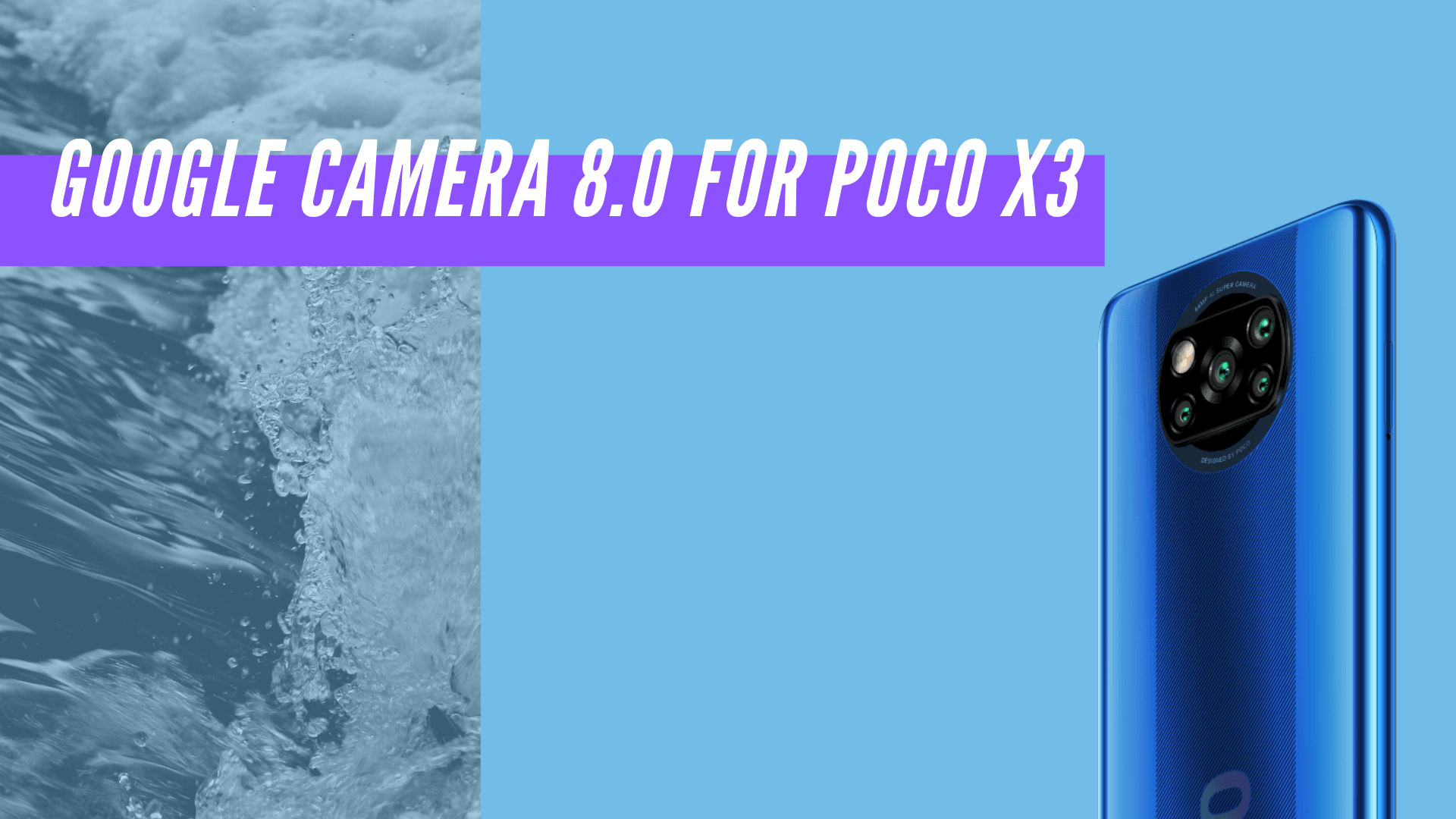Google Camera 8.0 For Poco X3: Poco X3 is a substantial upgrade over its predecessor and the competition. Poco X3 is the most affordable device with a 120 Hz display refresh rate and flagship range cameras. The only let down with Poco X3 has to be its display. While Poco X2 is a rebranded Redmi K30, Poco X3 was a novel device and is not a rebranded one. This phone is a visually modern and also the first device to come with the latest Snapdragon 732G SoC.
The device brings a lot to the table including 120 Hz display, IP 53 rating, NFC support, IR Blaster, Excellent performance, and affordable price and all this is backed by MIUI 12’s stability. While the pop-up ads in the UI are annoying, but right off the bat, the ads do not ruin your experience when considered all the things this device shines at.
Also Read: How to Root Poco X3 and Unlock Bootloader
Despite having an excellent camera’s the device struggles a bit in terms of producing properly lit images. In certain times, the images turn out overlit and other times they turn out dark. I mean, there is definitely no standard here. Now, that is where Google Camera for Poco X3 comes into the play. Google Camera, for those who do not know, is the camera app that is ported to various devices from the Google Pixel devices. Now, you might be wondering “Why?”. Well, Google’s photo-processing algorithms are the best when it comes to smartphone photography. You can click jaw-dropping images using Google Camera APK regardless of the device you use.
Google Camera 8.0 is the latest version of GCam that was introduced with Google Pixel 5. A lot of developers did already release their versions of Google Camera and the Poco X3 also had received Google Camera 8.0 port. In this post, let us discuss how you can Download Google Camera 8.0 for Poco X3 and click some amazing pictures. But, before we get started with Google Camera 8.0 for Poco X3, let us discuss a bit around the specifications of the device, shall we?
Poco X3 Specifications
Table of Contents



Poco X3 was launched in the month of January January 2025. The device features a 6.67-inch IPS LCD panel with a resolution of 1080 x 2400 pixels. The aspect ratio of this display is 20:9 and the screen to body ratio stands at 85.16%, thanks to the punch-hole display notch. The pixel density here is 395 PPI and the devices boast a 120Hz display refresh rate which is an upgrade from 90 Hz found on its predecessor.
Under the hood, the device is powered by Qualcomm Snapdragon 732G SoC. Adreno 618 handles the graphic duties here. Snapdragon 732G is a fast mid-range SoC that integrates eight cores divided into two clusters. Fast performance clusters here contains two ARM Cortex-A76 cores clocked at 2.3 GHz each and a power efficiency cluster with six small ARM Cortex-A55 cores up to 1.8 GHz each. The device comes with 6 GB of RAM coupled with 64 GB of onboard storage. Do note that the storage here is expandable up to 512 GB.
As for the optics, the device comes with a Quad-rear camera setup. The primary sensor here is a 64 MP unit with f/1.89 aperture with 26mm focal length and 0.8um pixel size. The secondary sensor is a 13 MP F/2.2 ultrawide-angle sensor with a 14mm focal length and 1.12um pixel size. The other two sensors are useless and not worth discussing. But to mention, the third sensor is a 2 MP macro camera and the fourth sensor is the useless 2 MP depth sensor. On the front, there is a 20 MP sensor with an F/2.2 aperture.
The device runs Android 10 out of the box with MIUI 12 skin on top. MIUI 12 is a feature-rich skin with a plethora of features and is a UI that has good after-sale update support. The fingerprint sensor is side-mounted and the device comes in three colors including Shadow Gray, and Cobalt Blue. All this is backed by a whopping 6000 mAh battery that supports 33W fast charging. With the specifications out of the way, let us now discuss Download Google Camera 8.0 For Poco X3.
Google Camera 8.0 for Poco X3 Features
- Google Camera 8.0 for Poco X3 comes with a set of new zoom controls which will make your photography game shine with easier controls and everything on fingertips.
- Download Google Camera 8.0 for Poco X3 also brings wide-angle views for portrait mode and a new leveler to fix frontal or backward tilt.
- Ability to easily switch between Auxillary Cameras on Download Google Camera 8.0 for Poco X3, as the device comes with four cameras it would easy to shift from one camera to another.
- GCam 8.0 for Poco X3 also comes with revamped UI elements and icons with a completely new settings UI.
- While shooting videos or clicking images using this latest GCam for Poco X3 the DND mode will be automatically enabled.
- The ability to change video resolution directly from the dashboard is also added here.
- Once you Download Google Camera 8.0 for Poco X3, you can shoot the videos in cinematic 24 FPS.
- The Google Camera for Poco X3 also brings exposure controls to regulate the brightness.
Download Google Camera 8.0 for Poco X3
You can easily download and install GCam 8.0 for Poco X3 as the Camera2 API is enabled on the Poco X3 by default. But, do note that the Download Google Camera 8.0 for Poco X3 is the latest version of the Google Camera and it might not function properly at times.
DOWNLOAD GOOGLE CAMERA 8.0 FOR Poco X3
How to Install Google Camera 8.0 on Poco X3
Installing after Download Google Camera 8.0 on Poco X3 is just like installing any third-party app downloaded from the web. If you are wondering how to install Google Camera 8.0 on Poco X3, check-out the below-mentioned steps:
- Download Google Camera 8.0 for Poco X3 from the Download section above,
- Once downloaded, open File Manager and enter the Downloads folder.
- Now, you will get to see the downloaded Download GCam 8.0 for Poco X3 there.
- Simply click on it, and it also for permissions, allow it, and click on Install.
- That’s it. Now you can open the Google Camera 8.0 on the Poco X3 and enjoy the high-dynamic-range sweetness.
Conclusion
Now, this is how you can Download Google Camera 8.0 for Poco X3. Google Camera 8.0, as mentioned earlier is the latest version currently. We will definitely provide you with an update for the latest Google Camera for Poco X3 once it launches. To get notified, click on the bell icon and choose to get notified. If this post helped you to download Google Camera 8.0 for Poco X3, do consider sharing this with your friends who own Poco X3. Until next time, stay techy!