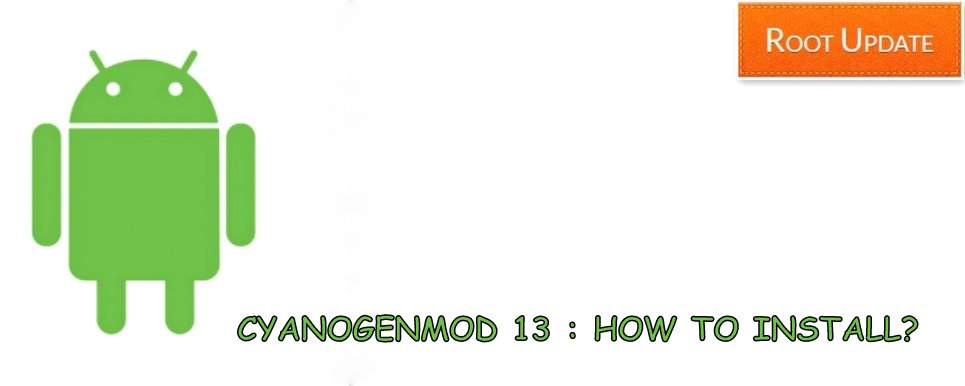Download and Install Cyanogenmod 13 on any Android Phone
Table of Contents
CM13 aka Cyanogenmod 13 for Android Phones is here, and we are here with the guide on How to Install Cyanogenmod 13 on android Phone.
Cyanogenmod 13 is the most popular Android Custom ROM that you will ever find for all the Android devices out there and there are many reasons for this like good updates support for a long time via nightly updates, huge amount of features that are highly useful, a clean AOSP look that everyone will prefer any day, light on the processor and ram and much more that you can ever expect from any Android Custom ROM like the CM13 itself.
Because of all these reasons, Cyanogenmod13 is every Android prosumer’s dream as it is one of the best Custom ROMs out there. If you will ever look for CM13 you might not find a perfect guide or not find at all and therefore to overcome this problem, here at Root Update, we are going to show you how you can Install CM13 on any Android Device.



Cyanogenmod 13 (CM13)
Ahead in this tutorial you will be seeing the files required for installing Cyanogenmod 13 Custom ROM on your Android Device as well as the steps required for installing the latest version of CM13 on your Android Device. Our guide will be installing the CM13 on your device via TWRP and as the name tells, Cyanogenmod 13 will be based on Android 6.0 Marshmallow that you will be installing on your device by following this guide, so make sure to stick around till the end if you want to install cyanogenmod 13 on any Android Device.
Before going further we would also like to tell you that you can only install Cyanogenmod 13 on those android devices which are listed on the official CM13 website as if this custom ROM is not developed for your device yet, then, unfortunately, there is no way to install the CM13 on your device. Although you can always check again the CM13 website again to see whether this custom ROM is available for your device yet.
Now we will take you through the details about CM13 so that you get familiar with the latest version of rom that you will be installing on your Android Device by following this guide till the end. We will be telling you about what is CM13, its features, how we will install it and much more as you will see now in this guide.
Also Read:
- List of Android Devices getting Android 9.0 P Update
- How to Make Any Android Phone look like iPhone X
- How to Root Any Android Device Without PC
What is CyanogenMod 13?
CyanogenMod 13 is the 13th version of the highly popular Custom ROM for Android Device that is based on the Android 6.0.1 Marshmallow version. Since this version of Android is pretty old, we can actually install CyanogenMod 13 on almost any device by following this guide. CM13 is the best ROM for your Android device as you will be getting very frequent nightly updates that you will not find on any other custom ROM.
Coming to the features of CM13, this ROM has a decent amount of features in it that are all very useful and will not make your user experience slower as this ROM does not consumes much RAM. Not only that but this ROM is also based on AOSP because of which every Android enthusiast will love this rom in terms of its user interface.
Now coming to the method which we will be using to install CM13 on any device, this procedure will be done safely and easily via TWRP custom recovery which has to be installed on your device so that you can use it to install Cyanogenmod 13 on your Android device.
Guide to Installing Cyanogenmod 13 on any Android Device
And now finally coming to the prerequisites as well as the steps for installing CM13 on any android we have listed below everything that is required for a safe and successful installation of cyanogenmod 13 on your Android device. Also, please make sure that you follow this steps carefully as following any step incorrectly can brick your device and even potentially kill it.
Download Cyanogenmod 13 Custom Rom for Android
We All know That CM 13 is discontinued and new version of the rom is called Lineage os rom so the users who want to Download CM13 for Android Can get From their official Website here
Prerequisites for Installing Cyanogenmod 13 on your Android device.
- To install CM13 on your Android device, you will have to make sure that TWRP Custom Recovery is installed on your device, if not then make sure to install it on your device by following the respective guide posted on our website.
- After this make sure to download the latest version of CM13 for your device in the internal storage of your device by going to CyanogenMod’s official website and downloading cm13 custom ROM from this link.
- Make sure that your Android Device has at least 60% of battery in it before installing CM13 in it as otherwise, the process might fail due to low battery.
- Follow this guide for installing CM 13 on any device very carefully otherwise you might brick your device
(CM13) Install Cyanogenmod 13 on any Android Device officially
- Once you have completed all the steps given in the prerequisites section, you are ready to proceed further. Although if you have not done all of them then make sure to do that otherwise you will not be able to install cyanogenmod 13 on your Android Device.
- First of all, you have to power off your Android device and hold down power button and volume up button at the same time to boot your device into TWRP custom recovery for installing CM13.



- Then in here go to Wipe section and slide the slider to do a quick factory reset on your device to make it ready for the installation of CM13.



- Now go to the Install section and find and select the cyanogenmod 13 file that we had downloaded earlier. Now slide the slider to complete its installation on your device. Make sure to install gapps file found here too if you want Google apps on your device.
Cyanogenmod is Also Known As Lineage Os
| Android OS | Cyanogenmod 13 |
|---|---|
| ROM SIZE | 360MB |
| Version | CM 13.0 |
| OS | Android |
| Rating |
We hope that this quick and short tutorial allowed you to successfully install CM13 on your Android Device and also let us know why have you installed CM13 on your device down in the comments section. If you liked this post then share it on social media and consider checking out our other blog posts to stay updated with the latest Tech Content.